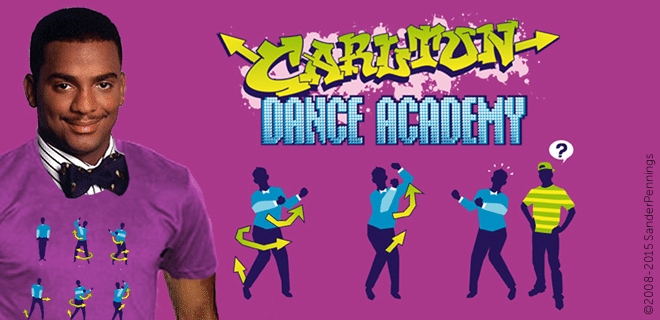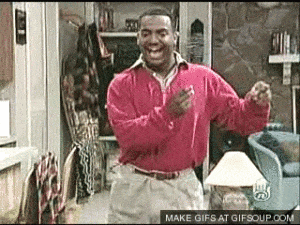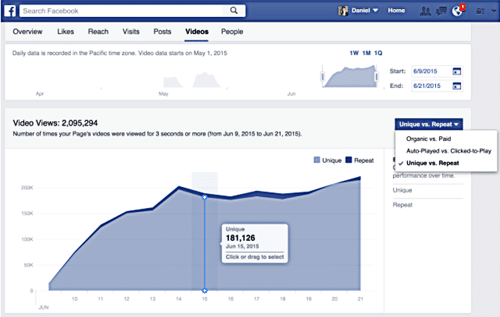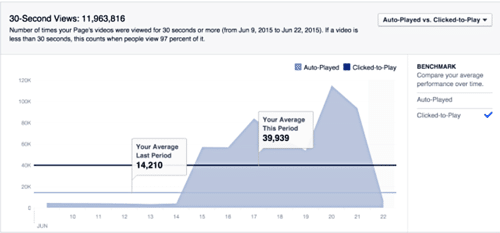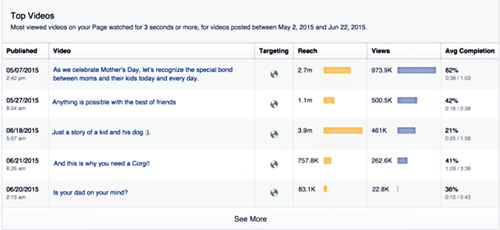By now, marketers already know that Facebook video boosts traffic and engagement. In fact, since I last reported, Facebook video views have jumped another billion, with Facebook delivering 4 billion video views on its site daily. There are no signs of it slowing down either. It’s been said that Facebook Video is becoming even bigger than YouTube.
So what’s the setback? It’s always been a struggle to actually quantify video results on Facebook. That is…until NOW.
Last month, Facebook announced that it would be rolling out a new videos tab in Facebook Insights that makes it easier for marketers to get a better sense of the overall performance of their videos.
What does this mean exactly? The days of having to export video data into Excel or having to go directly to each individual post to see performance on a per video basis are gone! Hallelujah!
Page admins can now toggle between view breakdowns like Organic vs. Paid, Auto-Played vs. Clicked-to-Play, and Unique vs. Repeat to get better insight into audience’s viewing behavior. There’s also a Top Video section where you can quickly see which videos are performing the best based on reach, views, or average completion over a desired date range.
Product manager Anaid Gomez-Ortigoza offers more details on how it works in a Facebook blog post:
In the past, Page owners have only been able to see metrics on a per video basis. With this new tab, they will now be able to understand views and 30-second views in aggregate at the Page level based on any custom date range as well.
Toggling between view breakdowns — Organic vs. Paid, Auto-Played vs. Clicked-to-Play, and Unique vs. Repeat — gives a unique insight into the viewing behavior for the Page’s audience.
Highlighting a time period surfaces the views from those dates. This allows Page owners to have a more granular understanding of views day-over-day.
Checking a specific benchmark allows Page owners to compare their average performance over time and how their effort is shifting viewing behavior.
The Top Videos section identifies a Page’s best performing videos based on reach, views, or average completion over a desired date range. With this information, video creators can understand the top content that is reaching and engaging their audience.